Patterns
Ask users for…
Names
Use: DeployedUsage
When to use this pattern
- When you need to collect a person’s name. For example, for contact information or to complete an application.
Note: These fields are not on every form. Work with your stakeholders to determine which fields are necessary for your application.
Examples
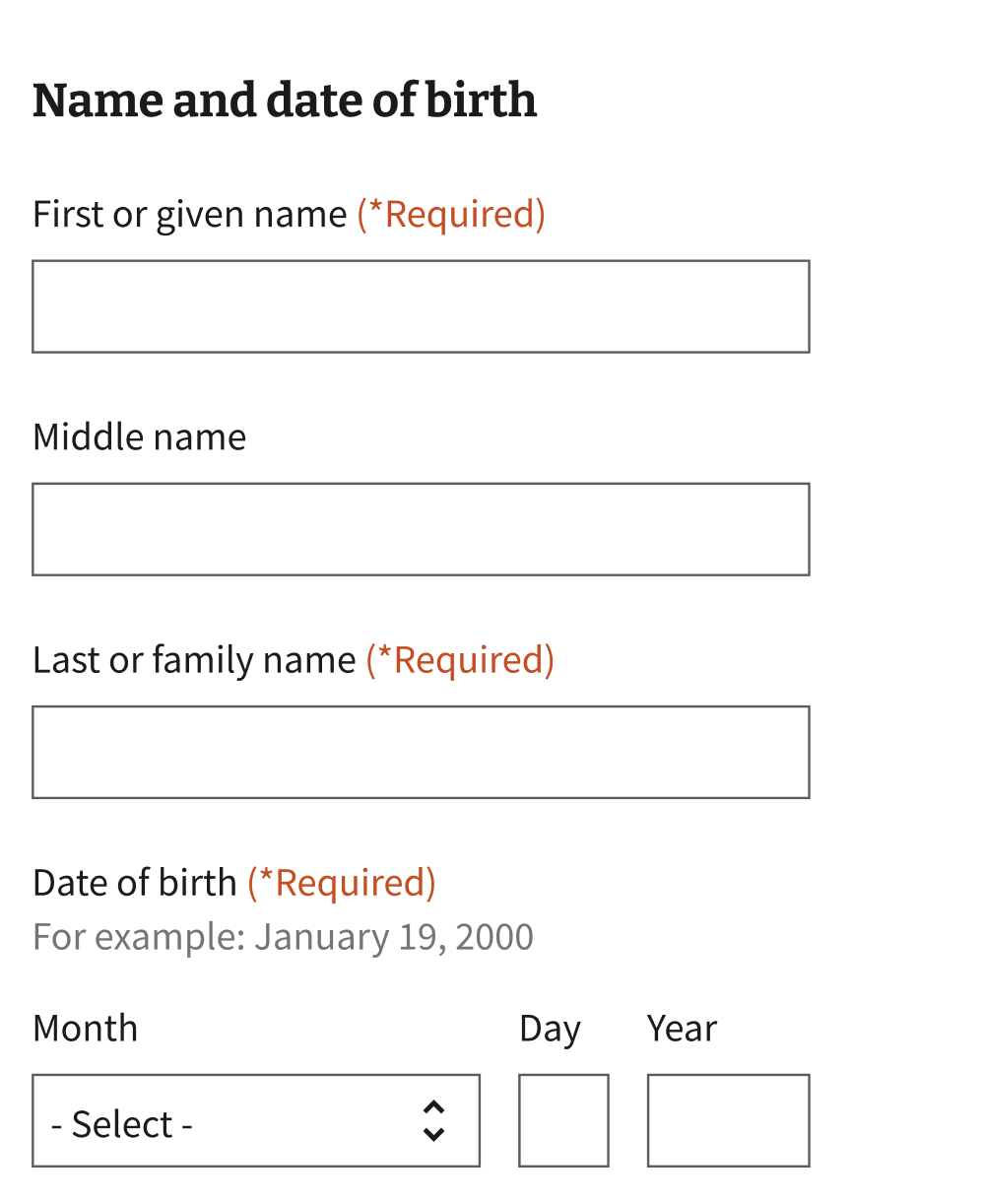
How to design and build
How this pattern works
The names pattern implements the following:
- First name and last name are required fields. Optional fields include:
- Middle name
- Suffix
- Mother’s maiden name
- Make sure name fields work for most veterans. Fields must be long enough to accommodate the names of your users. Do not restrict the types of characters users can enter in any of these fields. Names can include characters outside the standard Roman alphabet.
- Pair with date of birth. Collection of full name is paired with date of birth. The two patterns typically appear on the same step/page.
Components used in this pattern
- Select for suffix, when necessary
- Text input
Page templates available for this pattern
Use the VADS templates (Patterns & Forms) for Names in Figma.
Code usage
fullNamePattern is a web-component pattern available in the Forms library.
Content considerations
Labels, error messages, and hint text
- First or given name
- Hint text: None
- Error type: No entry
- Error message: Enter a first or given name
- Error type 2: Incorrect entry
- Error message 2: You entered a character we can’t accept. Try removing "[specific characters entered]"
- Middle name
- Hint text: None
- Error type: Invalid entry
- Error message: You entered a character we can’t accept. Try removing "[specific characters entered]"
- Last or family name
- Hint text: None
- Error type: No entry
- Error message: Enter a last or family name
- Error type 2: Incorrect entry
- Error message 2: You entered a character we can’t accept. Try removing "[specific characters entered]"
- Suffix
- Hint text: None